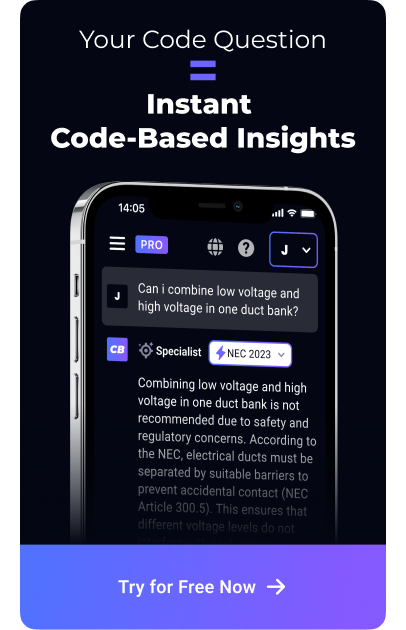Learn how you can install CodeBuddy app on your mobile device.
IMPORTANT Update Effective 7/3/24: You can now install Code Buddy on your mobile device by downloading it from the iOS and Android store.
You can access the respective app for iOS here and Android here.
Below is a method utilized for our Legacy Progressive Web App (PWA) approach, which may be a preference for some who wish to utilize the web version in an app-like feel.
How To Install on Android (Legacy)
- Click the setting icon in the top right of your browser
- Scroll down and tap “Install app”
- Confirm installation by tapping “Install”



How To Install on iOS (Legacy)
- Tap the “Share” icon in Safari
- Select “Add to Home Screen” from the options
- Confirm the installation by tapping the “Add” button